How to Best Market Your Messenger Bot
- MURRAY NEWLANDS
- Mar 2, 2017
- 2 min read

Last year, Facebook launched its newest marketing addition to the tech world, the bot. Although Facebook is not the only one to kickstart the new chatbot trend, it is currently seen as the most attractive platform thanks to its 1 billion active users a month, its integrated payment and advertising tools, and the ease with which marketers can develop bots via Messenger. However, once you’ve launched your chatbot on Messenger, what's next? As with any product, bots need to be promoted. To make your task easier, I’ve put together a chatbot marketing guide on how to best market your messenger bot.
Related: 10 Facebook Messenger Chatbot Marketing Expert Tips
Make your bot discoverable
Facebook has made bots more discoverable by piggybacking on existing user's journeys on Facebook pages. To make your chatbot more discoverable, Facebook has designed a number of tools you should use. These include:
Messenger links
These are personalized links that when clicked on, send your audience directly to a conversation with your business on Messenger. These can be shared anywhere online.
Messenger codes
Messenger codes are similar to QR codes. They can be placed in real life situations such as events and stores, and when scanned by your audience, they open a Messenger thread with your business.
Message button on Facebook page
This button is the easiest and one of the most common ways for customers to approach businesses, so be sure it appears on your Facebook page.
Message button on your website
These embeddable buttons can be placed anywhere on your website, and once clicked on, will fire up a conversation with your chatbot either directly on your website or on the Messenger mobile app. The two plugins have been made available by Facebook and come in the form of a “Message Us” button and a “Send to Messenger” button. I’ll go into more detail about these in the “Facebook Plugins” section of this post.
Related: How to make your Chatbot Suck Less
Messenger usernames
Give your bot a distinct username that customers can search for on Facebook. By keeping your Messenger username the same as your Facebook page username, you will make it easier for customers to find you.
Customer matching
Use the customer matching tool to transfer mobile phone conversations to Messenger. This process requires acceptance from the customer during the first Messenger communication but allows you to send your audience regular updates and alerts.












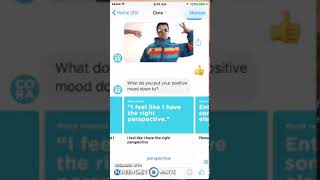



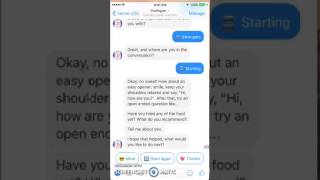
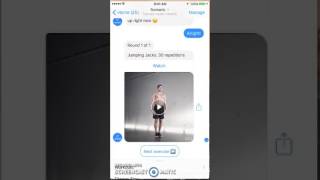
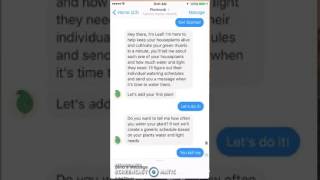





Comments